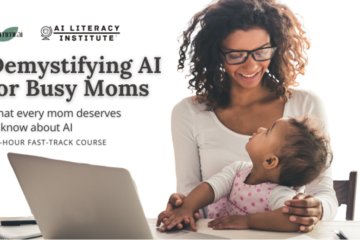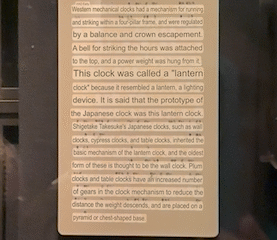The CREST Prompt Framework is designed to be an easy-to-remember guide to crafting instructions or ‘prompts’ for generative AI tools such as ChatGPT or Copilot. I used visual elements to help make it more memorable than text-only guides.
The elements of a CREST prompt are:
- CONTEXT — background information
- ROLE — who you want the AI to be
- EXAMPLE — an existing model the AI can follow
- STYLE — tone, formatting, etc.
- TASK — what the AI should do
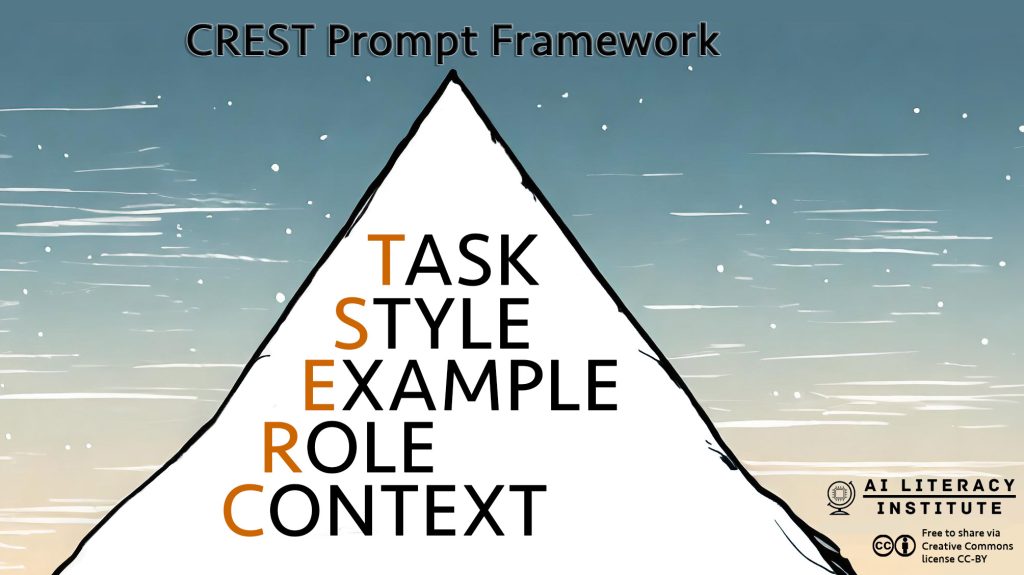
The TASK is the most important part of a prompt, but the other elements can help support the AI tool to follow your instruction in the way you want.
Here’s a basic example of a CREST prompt:
(Context) You want to take a vacation in the next quarter and need to request permission from your manager first. (Role) You are an office worker who works in a small firm. (Example) Here’s an example of the kind of email you usually write: [include example]. (Style) Use a professional tone. (Task) Write an email to your manager asking for a week of vacation three months from now.
Using more specific prompts helps us get the most out of these powerful tools. So instead of using AI tools like a search engine (where we usually type in keywords or a question), we can write prompts that include details, context, and examples to get better results or more tailored responses.